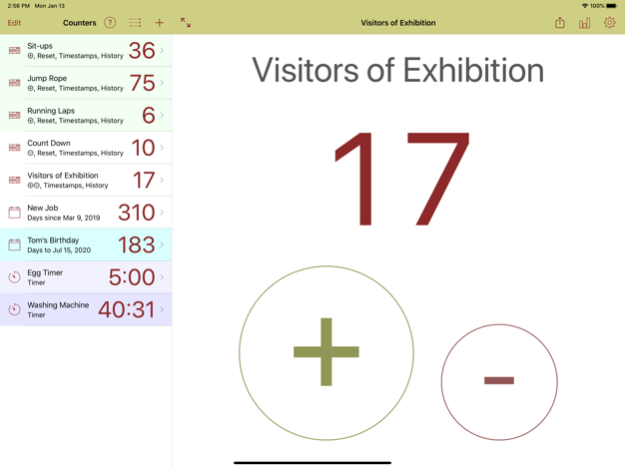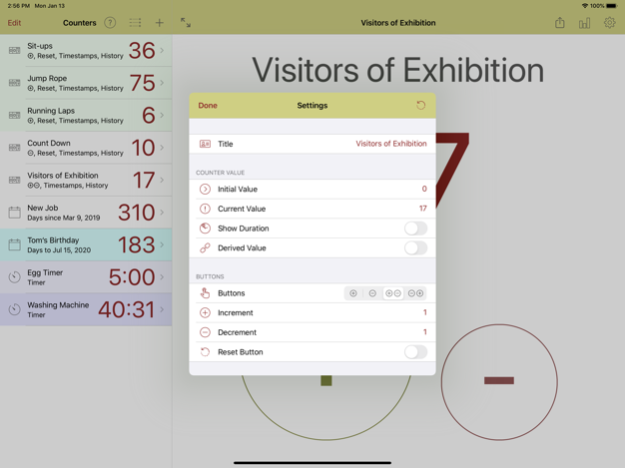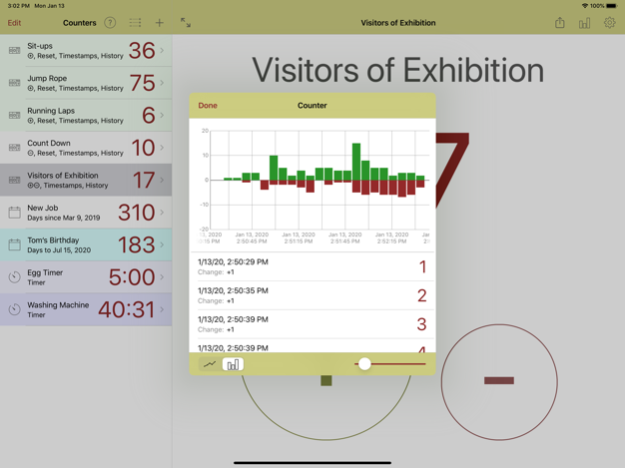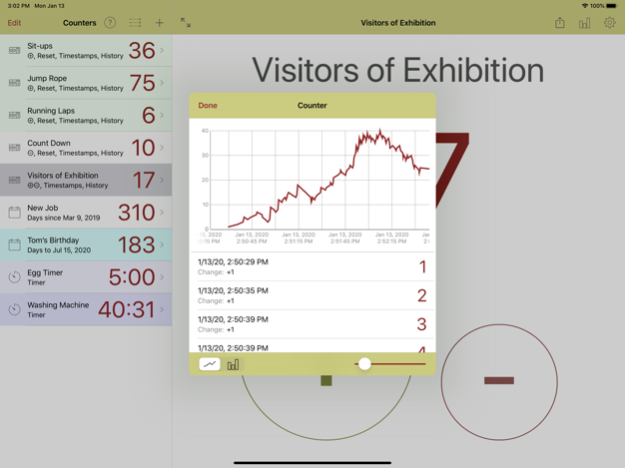Nombri (Tally Counter) 1.5
Paid Version
Publisher Description
The App Nombri is a powerful Tally counter.
You can use the App whenever you need to count something. Use it for sports activities, for your private and professional life, for everything you want to count.
- Count your running laps
- Count your sit-ups
- Count the cups of coffee you drink
- Count the number of days left until your birthday
- Count the number of days since you quit smoking
- Count the visitors of an exhibition
- Count the passengers entering or leaving a train or bus, if you need to decide wether to change the schedule
- Count what ever you like…
The App supports different types of counters:
- Tally Counters, which you can use to manually count anything you want
- Event Counters, which count the days since or up to a certain date
- Timers, which are counting hours, minutes and seconds down to 0
There's no limit in the number of counters you can create. Each counter is configurable:
- Set the initial value
- Set the increment/decrement for the +/- buttons
- Switch on/off sound effects, Speech output, vibration feedback
- Give each counter a color.
- Show the counter value within the App badge.
- Enable the timestamps and history to analyze the progress over time graphically
Other features:
- A special mode lets you control multiple counters at once.
- Control a counter from within the notification center
- All counters are accessible from the Apple Watch as well.
- Export the counter values
- Analyze the counter data graphically
Jan 14, 2020
Version 1.5
- Support for the dark mode added
- Support for larger text sizes added (accessibility feature of the iOS)
- It is now possible to delete items from the counter history
- Counter values and the counter history can be exported as CSV file
- Counters can optionally show the duration between the first and last click, which helps to find out how long it took to get to the current counter value.
- Counters can be exported and imported with all their data, values, history et. in order to create backup copies or to transfer these to other devices (for example via AirDrop).
- On the AppleWatch a complication is available to easily launch the WatchApp
About Nombri (Tally Counter)
Nombri (Tally Counter) is a paid app for iOS published in the System Maintenance list of apps, part of System Utilities.
The company that develops Nombri (Tally Counter) is Alexander Clauss. The latest version released by its developer is 1.5.
To install Nombri (Tally Counter) on your iOS device, just click the green Continue To App button above to start the installation process. The app is listed on our website since 2020-01-14 and was downloaded 0 times. We have already checked if the download link is safe, however for your own protection we recommend that you scan the downloaded app with your antivirus. Your antivirus may detect the Nombri (Tally Counter) as malware if the download link is broken.
How to install Nombri (Tally Counter) on your iOS device:
- Click on the Continue To App button on our website. This will redirect you to the App Store.
- Once the Nombri (Tally Counter) is shown in the iTunes listing of your iOS device, you can start its download and installation. Tap on the GET button to the right of the app to start downloading it.
- If you are not logged-in the iOS appstore app, you'll be prompted for your your Apple ID and/or password.
- After Nombri (Tally Counter) is downloaded, you'll see an INSTALL button to the right. Tap on it to start the actual installation of the iOS app.
- Once installation is finished you can tap on the OPEN button to start it. Its icon will also be added to your device home screen.